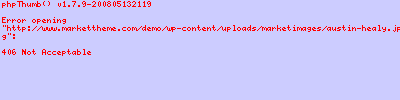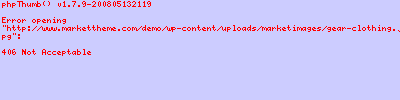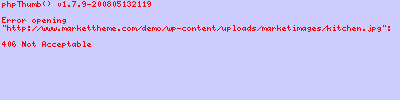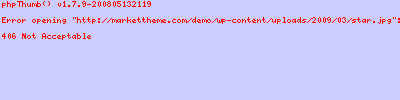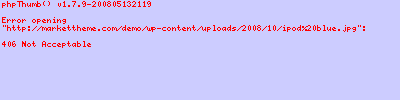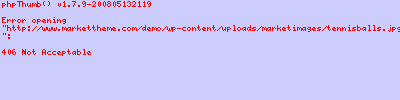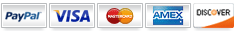Just think… This could be YOUR store with YOUR products!
“Market” combines a great looking online store with built-in shopping cart functionality, and the operational ease of WordPress. It’s one of the quickest, and easiest ways to setup and operate an ecommerce store. So feel free to come in, take a look around, and “kick the tires” a little.
Start out by clicking on a featured category image above, a category link to the left, or one one of the “New” products listed below. Find an example product, and add it to your shopping cart to get the full experience. You can also learn more by clicking on the “Blog Page” menu link above.
After you’ve gotten an idea of what your customer might experience, be sure to login to the backend administration area. (username: “demo” – password: “demo”)
Once inside the backend, you can create some test products, modify some of the store settings (such as image dimensions), and even change the entire website’s color scheme using the “custom style” dropdown box in the Market Theme settings area.
With Market, you have over 20 built-in color schemes to choose from, so you’ll be sure to find one that fits your style!
When you’re ready to download the Market Theme, simply visit our main website. (www.MarketTheme.com)